Tkinter Messagebox
Tkinter messagebox
What is messagebox
In Tkinter, a messagebox is a pre-defined dialog box that provides a simple way to display messages or prompts to the user. It is commonly used to show information, warnings, errors, or to ask for confirmation from the user.
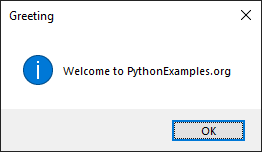
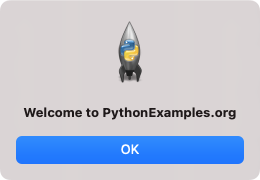
Import messagebox
To import messagebox from tkinter, user the following import statement.
from tkinter import messageboxTypes of messagebox
There are around seven types of message boxes based on the type of information presented in the message box, and the buttons displayed.
They are
- Show Information
- Show Warning
- Show Error
- Ask Yes or No
- Ask OK or Cancel
- Ask Yes, No, or Cancel
- Ask Retry or Cancel
How to create messagebox
The messagebox has following methods to create different message boxes mentioned above.
Use of messagebox
You can use messagebox for the following use cases.
Displaying Information
You can use messagebox.showinfo() to display a messagebox with informative content to the user. It can be used to show messages, notifications, or any other non-critical information.
Showing Warnings or Errors
The messagebox.showwarning() and messagebox.showerror() functions are used to display warning and error messages, respectively. These messageboxes typically alert the user about a potential issue or an error condition.
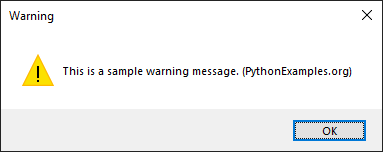
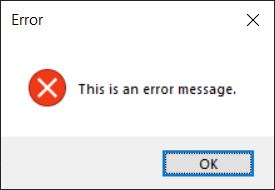
Confirming User Actions
messagebox.askquestion(), messagebox.askyesno(), and similar functions are used to ask the user for confirmation or to get a yes or no response. These messageboxes are often used when you want to prompt the user to confirm an action before proceeding.
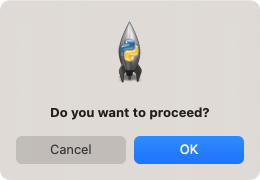
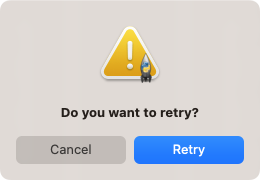

In our next tutorials, we explain about the different types of message boxes in detail with examples.